目次
AddThisで簡単にソーシャルボタンを設置する
目次
AddThisとは
- 世界中のソーシャルサイトをまとめてくれているサービスです。
- 2016年1月5日(日本時間で1月6日)、米オラクルがソーシャルプラグインの AddThis の買収
AddThisで、できること
- シェア機能ボタンの実装
- フォローボタンの実装
- リコメンド記事の実装
AddThis利用例
例1

例2
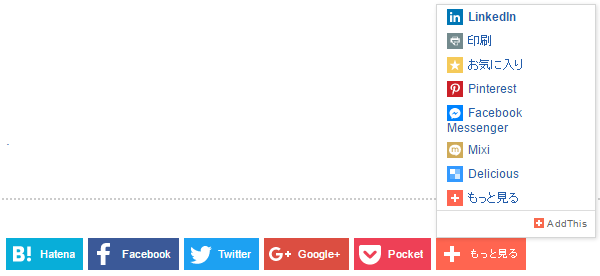
AddThis設置手順
アカウント登録
アカウント登録しなくても使えますが、埋め込んだAddThisボタンのアクセス解析など効果測定を行う場合は、アカウント登録しましょう。
AddThisのデザイン設定
AddThisサイトでデザインを決めましょう。
DokuWikiにコードを張り付け
AddThisのコード貼り付け
footer.html
footer.htmlを新規に作成して、以下のようなサイトからコピーしたコードを貼り付けましょう。
<!-- Go to www.addthis.com/dashboard to customize your tools --> <script type="text/javascript" src="//s7.addthis.com/js/300/addthis_widget.js#pubid=ra-58xxxxxxxxxxxx"></script>
シェアボタンを表示したい箇所に貼り付け
pageheader.html
(略) <br> <!-- Go to www.addthis.com/dashboard to customize your tools --> <div class="addthis_inline_share_toolbox"></div> <br>
pagefooter.html
<br> <br> <!-- Go to www.addthis.com/dashboard to customize your tools --> <div class="addthis_inline_share_toolbox"></div> (略)